In September 2014, EPFO (Employees’ Provident Fund Organization) had launched its scheme on making Provident Fund numbers portable. It had already issued around 41.7 million Universal Account Numbers (UAN).
If you are a registered member with EPFO’s UAN Member Portal, by now you would have been familiar with the facilities that are available on the portal. But two facilities like” online transfer of EPF claims” and “online checking of the status of the transferred claims” are still not available. EPFO states that this is still under progress.
However, you can still make EPF online transfer claim through EPFO’s Online Transfer Claim Portal (OTCP). Below is the procedure on how to do EPF money transfer online.
Latest update (25-July-2017) : The EPFO has recently replaced OTCP facility with a new interface on Unified Member’s portal. All PF subscribers can now use this new facility to submit their online EPF transfer requests. Kindly go through this article for more details : ‘How to do Online EPF transfer through Unified portal?‘
What is the procedure to submit EPF Online Transfer Claim through OTCP?
- Check Eligibility for filing Online Transfer Claim : To file a EPF transfer claim online, the member IDs (Your present & previous) should be available in EPFO database and your employer should have registered the digital signatures of his authorized signatories with EPFO on the portal. Follow below points to know whether you are eligible to file a online Transfer Claim:
- Visit www.epfindia.gov.in .
- Click on Online Transfer Claim Portal (OTCP) under “Employees” category

- Click on ‘Check Eligibility for Filing Online Transfer Claim’
- You have to enter your EPF account details of your previous employer and current employer.

- Click on “Check Eligibility.”
- You can find two options. One is “Click here to Login” to go to Online Transfer Claim Portal. Another option is “ Click here to Register on Member Portal.”
- If you have already registered member, you can click on “Click here to Login” option which is available on the eligibility result screen. (Or) You may directly visit OTC Portal

- If you are eligible to file online transfer but not a registered member then you have to register yourself by visiting http://members.epfoservices.in/ .
- Request for Transfer of EPF account :
- Enter Your KYC documents details to logon to OTCP Portal http://members.epfoservices.in/
- Under CLAIM menu option, you can click on “Request for Transfer of EPF Account.”
- You have to enter your Personal Details (Section Part A) and your Previous EPF account details (Section Part B). (Kindly note that you are using Form 13 here. Form 13 is used to Request for Transfer of EPF account.)
- You have to enter your present EPF account details under Part-C of the application/form.
- You have the option to submit the online transfer Claim form to either your present employer or to your previous employer. You can choose either of them.
- Enter CAPTCHA code and click on “Get PIN”. You will receive Pin on your registered mobile number.
- Enter the PIN number and click on SUBMIT.
- Submit Hard copy of the printable Online Transfer Claim Form (Form-13)
- Click on “CLAIM” menu option.
- Click on View Status of Transfer Claim
- Click on Printable Form 13
- You have to submit the printout (hard-copy) of Online Transfer Claim Form (Form 13) to your Present employer or Previous employer(it depends on the option you have chosen while submitting the Online Transfer Claim Application.)
- You have to submit the duly signed (by you) printout of the claim immediately, but it should not exceed 15 days. Your employer would have the option to reject the online claim application after 15 days.
- You can contact your employer directly . The contact details of authorized signatories are available under the ‘Employer’ details in the “View the status of Transfer Claims” under the tab “CLAIM”.
- Check status of your online EPF transfer Claim request
- If your employer finds some discrepancies in the application form, they may edit and send you revised claim form. You can view these details in the “View the status of Transfer Claims” under the tab “CLAIM”. (OR)
- Your employer (present/previous) may also reject the claim. The reasons for the rejection can be (i) The signed copy of the printout of the claim submitted online has not been received from member. (ii) The member details do not match with company’s records. (iii) The signature of the member does not match with those available in office records. (OR)
- Your employer may approve your request for online transfer claim.
What is the procedure to submit EPF Online Transfer Claim through UAN Member portal?
Universal Account Number (UAN) Member Portal (www.uanmembers.epfoservices.in) was launched in September 2014. This portal offers lot of facilities to EPF subscribers/members.
But, EPF Online Transfer Claim is still not available. For time-being you have to submit online EPF Transfer claims through http://memberclaims.epfoservices.in/ .
Once this facility is available on UAN portal:
- You can login to UAN member portal
- Add previous Member ID (Previous EPF a/c Member Id)

- Check if you are eligible for EPF online Transfer claim.

- Submit the application (Form 13) through UAN portal itself. (The above mentioned process will be integrated in UAN portal. This integration work is still under progress and will soon be made available on UAN portal)

- You can check the Online Transfer Claim status too.
I hope this post is informative and useful. Have you used EPF Online Tranfer Claim Portal when you joined a new company? How user-friendly is Universal Account Number Member’s Portal? Do share your comments.
(You may like reading my post on “All you need to know about EPFO Universal Account Number.”)
(Visit my another article on “How is interest calculated on your EPF A/c (Employees’ Provident Fund Account?“)


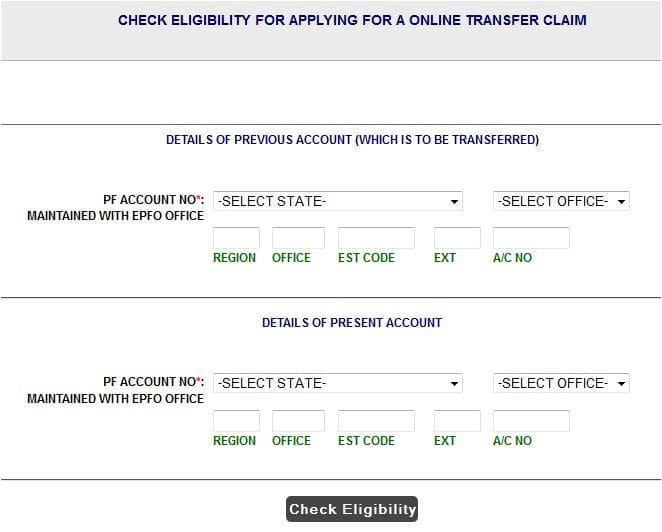
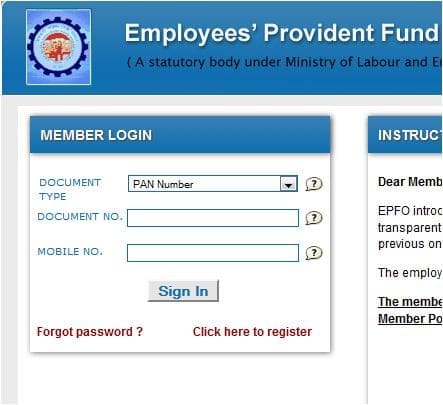
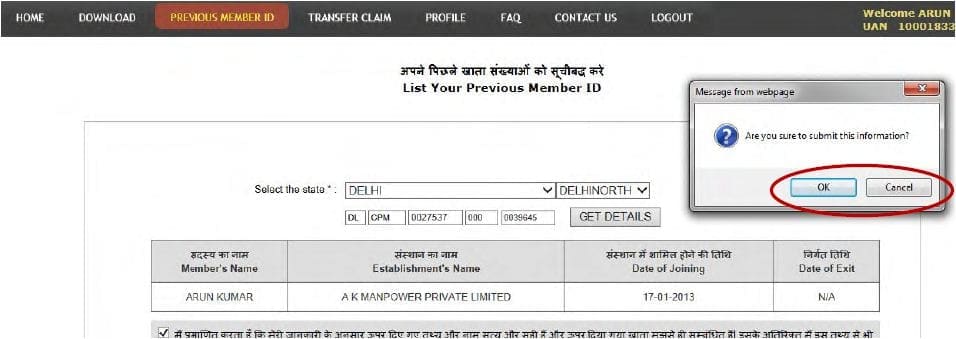


Hi Mr. sreekanth reddy,
I have submitted previous PF account money to Present PF account on 21 march 2017 and it was approved on May 5th 2017 so please guide me after this steps I checked in service history but it is yet not updated and amount was not credited to present PF Account. what will be the upcoming steps I have to take
Dear shaik ..You may submit your grievance to epfo online..click here..
Kindly check EPF claim status..
Hi Dear Sreekanth,
I have already Submitted grievance to epfo online but I don’t have request number and how to check it again
You may submit the request again and keep the ref num with you..to track it..
I Want To Buy A NEW Car From My PF Money So I want to take out of my pf money from my UAN account
Is It Possible
if Yes Then How Plzz Help me
Dear pooja ..Kindly read : EPF partial withdrawal rules..
Hi Sreekanth,
I have made a Job change during July 2016, and submitted the Online Transfer Claim on 02 Nov 2016. The claim has been approved by my previous employer on 21 Nov 2016. In between the site was down for a few days and now I can not see any progress on this Claim.
02 Nov 2016 Claim Form Submitted .
21 Nov 2016 Claim Form Approved by Previous Employer .
I have sent couple of emails to otcphelpdesk @ epfindia.gov.in and there is no response I received, Also checked http://epfigms.gov.in, but there is no options provided to submit the Grievance related with OTCP. Please guide my how I can get an update
Thanks,
Arun
Dear Arun,
Did you check the claim status online?
Try submitting your grievance as ‘others’ through grievance portal.
Hi Sreekanth,
Claim status online is showing a message No record found while I try to enter my PF account
STATUS for Member ID:
* * No record found
* * Data available since last six months. * *
* * CHENNAI data availaible from 05-11-2016. Last updated on 03-05-2017 at 09:39 am * *
* * Approval Details on PPO and Scheme Certificates will be made available soon.. * *
Dear Arun ..Suggest you to take help of your current employer..
Hello Sreekanth,
For the past few organization I have worked I have normally opted for withdrawl of my PF. But I was not sure whether I have got my pension amount also along with my PF amount. How and where to check if my pension amount is still there and how can i withdraw that.
Please suggest.
Best Regards,
Parag
Dear Parag .. You may contact EPFO ..can submit online grievance..